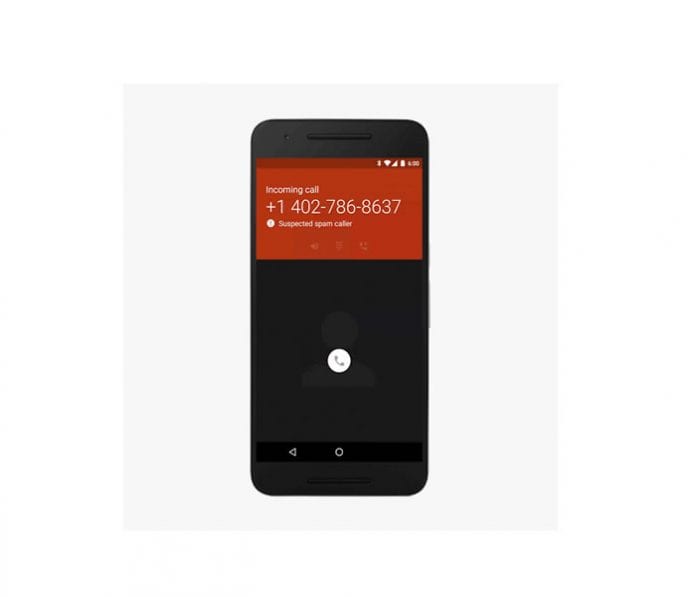Robocallers have both the attention of Google and FCC. Google Phone App update will block spam callers or alert you of spam calls.
Google has begun warning Android users of incoming spam calls, as FCC urges US mobile carriers to help block spam calls. Google announced on Monday that it would put red alert notifications and labels on suspected spam calls.
Some call them spam calls, while others refer to them as robocalls. Whatever you choose to call them, they often to have caller IDs on them and on answering such calls you are likely going to speak to a robot or other automated machine.
Originally, mobile spam referred to spam transmitted to phones via text message and other forms of mobile phones communication. In 2009 the US Federal Trade Commission expounded the Phone Spam definition to cover voice spam or robocalls, directed to mobile phones without the approval of customers.
Google announced that it would update the Phone app on AndroidOne and Nexus smartphones. The updated app will give warnings about suspected incoming spam voice calls. The app will allow you to block and report spam callers. There are third party apps like Trucaller that offer such services. However, is it not great to have such ability in our default calling app?
How Google will separate spam calls from standard calls is unclear at the moment. The Guardian speculates that the tech giant will match incoming calls against an updated phone numbers database.
Google’s Caller ID, on Android devices, helps identify phone numbers that are not in your phone’s address book. If the Caller ID is on, which should be the case by default, Google’s new spam detection tool will install after you update the Phone app.
On the new Phone app, spam calls will display a red screen as opposed to the blue screen you are used to. The spam calls will also be labelled “suspected spam caller”. After rejecting the call, or answering, you can block the number or mark the number “not spam” if you deem the caller, not a spam caller.
On the “recent calls” screen, you will have an option to flag past calls as spam and even block those callers. Google Support Pages have a whole article with details about the new spam detection tool and Caller ID.
Meanwhile, FCC chair Tom Wheeler wrote on the FCC blog, on Friday that most customer complaints relate to spam calls and telemarketing. Wheeler has since sent letters to CEOs of network carriers urging them to help their customers block spam callers. Wheeler gave the network companies 30 days to formulate practical solutions addressing the whole spam calls issue.