With recent security breaches, it’s only natural to be worried about your online security. We’ve been taught to trust major corporations and big brands because they invest the most insecurity.
And while that’s usually true, we’ve recently learned that even the big companies aren’t immune to hackers.
So where does that leave the rest of us?
Well, there’s no other way to say it. We’re exposed. If you’re sharing information online, you’re susceptible to a security breach. But don’t panic. With a few simple steps, you can protect yourself and surf with peace of mind.
Here are five ways you can protect your online security.
1. Use secure passwords
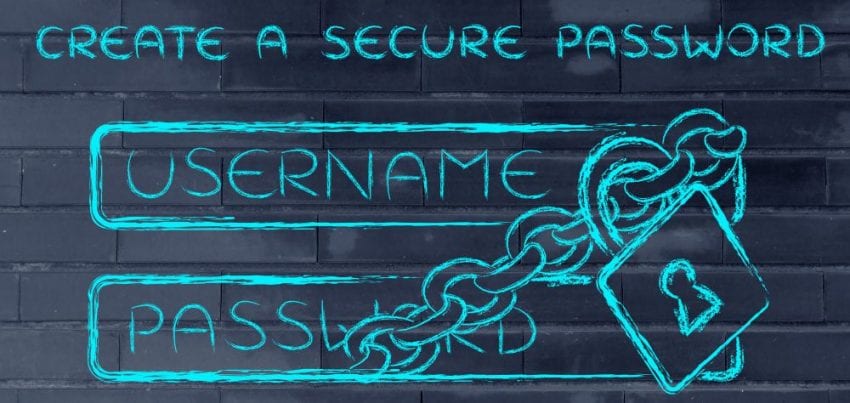
You’ve heard this advice before. So why are you still using your dog’s name as your password? These days, criminals are so advanced that they can easily find out your insecure passwords. They don’t have to know you personally to figure out what your pet’s name is. And these processes are automatic, so you don’t have to be personally targeted to become a victim of identity theft.
2. Use biometric passwords on your mobile devices
Most smartphones today have the ability to use fingerprint or facial recognition scanning in lieu of a password. This is obviously much more secure than even the most secure passwords because no one can replicate you. At least, not yet.
3. Be cautious of public connections

Public Wi-Fi connections will leave you exposed to hackers, so limit your use whenever possible. If you do have to use public connections, say at a café or library, there are ways you can better protect yourself. At the very least, make sure you’re using a secure browser. Most of the major cybersecurity companies have one, like Avast or McAfee.
4. Close unused accounts
We all have this bad habit of keeping old accounts open, but with every account you own, a company is storing your sensitive information. And if they have a security breach, you’re going to get caught up in it. This is especially relevant for accounts where you may have stored credit card information. But you should even be concerned about basic information like name, email, physical address, and birth date.
5. Don’t reuse passwords

If you use the same password for multiple accounts, those accounts are always in greater jeopardy. If your information gets into the wrong hands, hackers will likely try that same password and username or email combo on various sites. And if you’re like most of us, you probably don’t even know where else you’ve used that password.
If you’re having trouble remembering your passwords, use a password manager. According to Security Baron, there are managers you can use to store up to 50 passwords for free.
6. Be careful about what you share
This one is sinister and unfair, but there are a lot of posts out there that are actually phishing schemes disguised as fun “getting to know you” posts. Be careful about any posts that ask for your pet’s name, your kids’ names, or your birthday. You never know who is behind it or what they intend to do with your information.
Be especially wary when the post you’re commenting on is public.
Similarly, avoid sharing information that might be personally identifiable – especially if your profile is set to public. Criminals can easily find this information and use it to help them access your accounts. The only surefire way to keep your information secure is to avoid any online transactions, but in this day and age, that’s virtually impossible. Fortunately, there are plenty of other steps you can take to keep yourself safe online.









