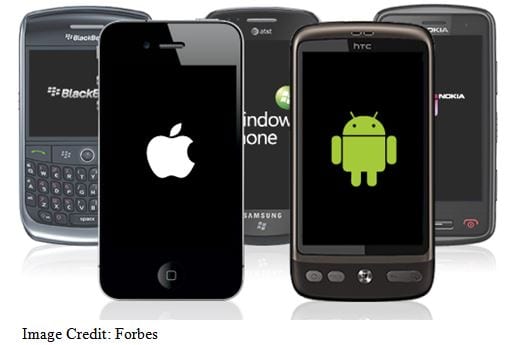In this digital age, phones carry way more information that what we even keep in our houses. They had all our PINs and Passwords, internet banking platforms and confidential documents either stored up in the phone’s memory or our emails accessible through the phone. This means that anyone who can access our phones can live our lives because it is all stored there. It is for this reason that smartphone security is an important topic to be tackled. Here are some of the tips that can be used to guarantee your phone’s and consequently your security.
Phone lock features
This is the simplest form of smartphone security and one that does not require any specialized knowledge. Despite the simplicity, most people overlook this feature, thinking it is not very important. The three main ways of ensuring phones are locked using lock screen patterns, the good old four digit PIN, and passcode. Of these options, Passcodes are the most effective since they are long, and if well formulated, it is hard for a third party to guess. As for PINs, they are usually four digits and easily forged, while the major shortcoming of lock screen patterns is the fact that they can be traced from the screen, as shown in the latest tech videos. Still on phone lock, it is important to activate automatic lock such that you are sure your phone will lock even if you forget to do it yourself. It is advisable to set a shorter time for better security though it can be bothersome.
Apps security
Smartphone apps provide numerous loopholes to the breach of security. One of the ways to ensure apps security is to install a trusted security software such as Sophos mobile security. This prevents your device from being accessed by malware, allows remote deleting of data, previews the authenticity of new apps being installed and gives alerts of any suspicious activities. The second step to ensuring app security is to make sure your sources of Apps are approved. The most trusted sources are Apple Store and Google Play store which is very keen on security. In these stores, any slightly suspicious activity on an app guarantees its withdrawal. It is also important to go through reviews and avoid any apps with negative reviews, especially of security concerns. Finally, you will need to read through the permissions, a step most people skip when installing an app. Here you are looking for suspicious requests such as a calculator app that is requesting to access your contacts.
Set up remote location
This is a feature that comes with most smartphones and allows the user to access their device from a remote location. When the phone gets lost or is stolen, the owner can still access the files from a remote computer. This is important because it facilitates wiping, the process of clearing the phone’s memory such that the stranger in possession of the phone will not access your information. In some phones, remote location sends notifications to an alternative number (provided when setting up the feature) once a stranger tries to change any settings. With this, it is also possible to track and recover a lost phone. Before smartphones, phone theft was the order of the day, but these cases have reduced tremendously all thanks to this important security feature.
Data backup
Once you have wiped your phone because of a security concern, you will still need your data, and this calls for backup. Data loss is also a security threat since the most information stored in smartphones is usually very important and irreplaceable. Backup can be done on cloud platforms since this is safe and can store data for many years.
Switch off wireless connectivity when not using
All smartphones have the capacity to detect wireless connectivity in the form of WiFi, Bluetooth or any other type. While this is a blessing, it can also be a curse considering it exposes your phone’s content to anyone capable of accessing the network. Strangers some of whom are malicious can access your location and identity. The solution to this problem is forgetting the networks that you are not using and setting up your phone to switch off wireless access when in certain locations. Bluetooth should also be off when not in use because it is also a security hazard to your phone. Avoid pairing requests from anonymous devices and always make sure your device is not discoverable.