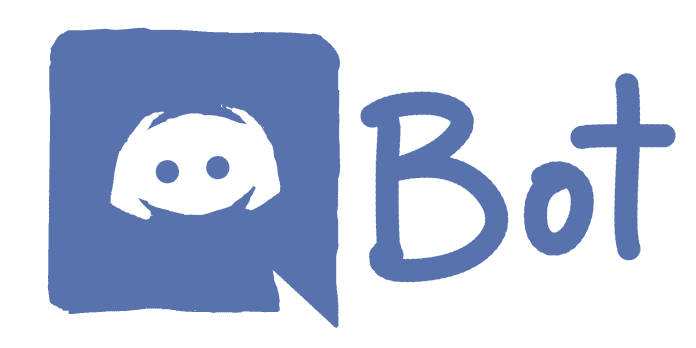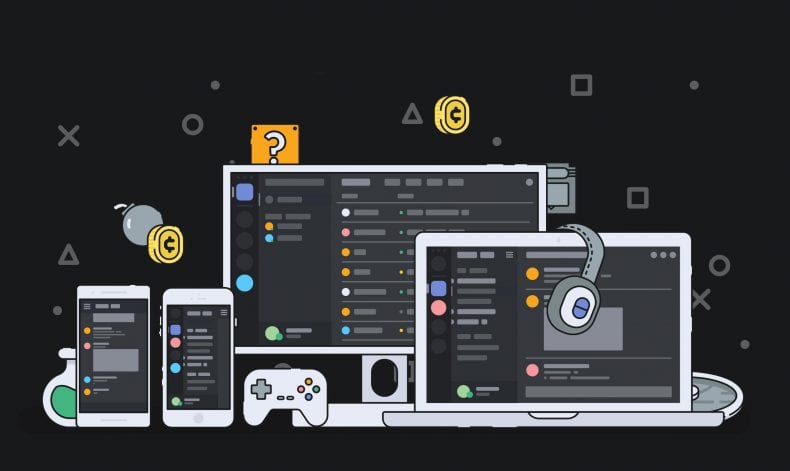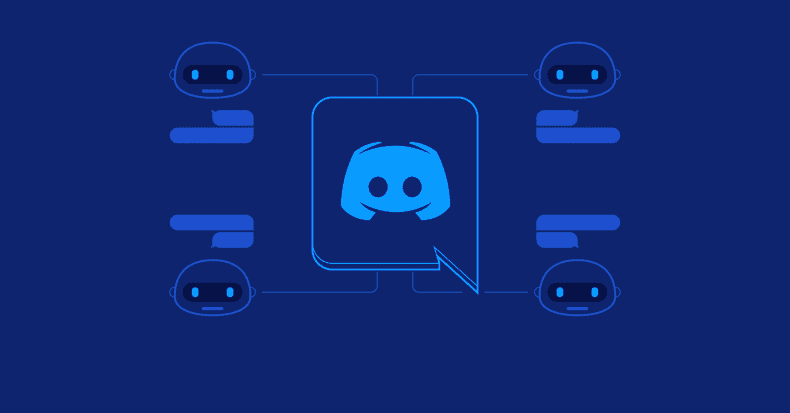Discord started its life as a platform for gamers, however, its impressive features have helped it spread to other areas and industries as well. Today, it is used by everyone from different businesses to crypto investors.
Using Discord is quite simple, but, the more you know about it, the more you can benefit from it. In this article, you will be able to learn about 5 Discord tips and tricks that will help you improve your channel. Let’s take a look:
-
Integrate it With Other Applications
source: tomsguide.com
Discord has built-in integrations with other apps that are used by people on a daily basis. You will need to enable these connections to reap all the benefits. In total, 11 applications are supported and they include YouTube, Blizzard Entertainment, Skype, Twitch, Steam, League of Legends, Reddit, Twitter, Facebook, Xbox Live, and Spotify. The features of every integration will be different for each app. But, they all provide a useful way to sync your data from the application you linked to your Discord server. If you want to set up the integrations from your desktop app, go to User Settings > Connections, and click on the applications’ icons.
-
Control the Notifications
If you are a member of a lot of Discord servers, you will go crazy from the number of notifications you might get. Opening the application to discover hundreds if not thousands of unread messages is not helpful. Thankfully, Discord allows you to take some control over the notification. You can edit your preferences at the server, channel, and user level. To edit the notification settings, go to User Settings > Notifications. From there, you can choose to turn off notifications for a whole server, simply right-click on the server icon, and select Server Mute.
-
Do not Forget about Discord Bots
source: toptal.com
Bots play important roles in a lot of communication applications. You will find them in almost every app, from the Facebook Messenger to the less know Telegram. Discord is no different from them. According to the experts from https://probot.io, there are hundreds of online communities that develop these bots, and each one is designed to play a specific role on a server.
For example, there are bots for conducting giveaways and pool, others might allow you to rank gaming statistics, and there are even bots that are quiz-themed. The bots are usually free to use and install. You will, however, be able to add a new bot to a server if you are an admin of the server, but in your personal rooms, you can add as many as you want.
-
Use Server Folders in Discord
In July 2019, Discord added support for the server folders – and it is something that users request for years now. By using the server folders, you can easily organize your list of servers into more manageable groups. If you are a member of dozens of groups, the folders will make the app easier to use. You can also check out Whop for more information.
-
Set Up Keybinds
source: digitaltrends.com
Keybinds will allow you to set which keys activate when specific in-app actions are done. You can either set up a combination of keys or a single key. They are available for the actions listed below:
– Activate Overlay Chat
– Toggle Mute
– Push to Talk (Normal)
– Push to Talk (Priority)
– Toggle VAD
– Toggle Deafen
– Toggle Overlay
– Toggle Overlay Lock
– Toggle Streamer Mode
If you want to set up the keybindings, go to User Setting > Keybinds. Then click on Record Keybind to enter the combination you want.
Conclusion
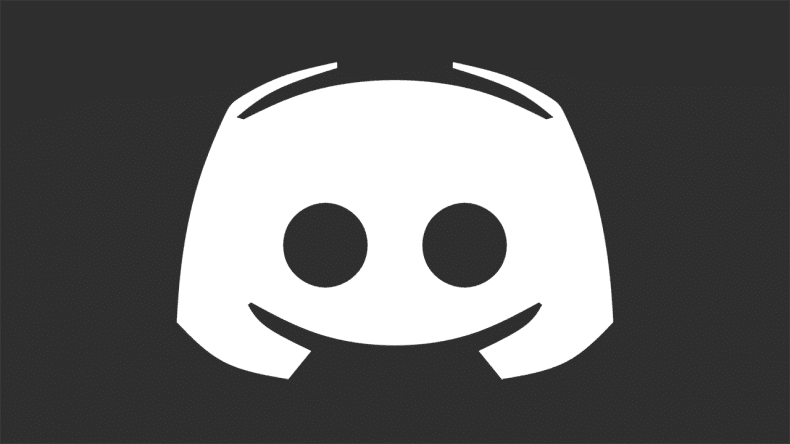
The tips from this article will make using Discord easier and less time-consuming for you. Hence, if you did not implement some of these tips above, do not waste any more time and start implementing these features onto your Discord server.